Recently Published

wdman-Basics
A vignette from the wdman package showing basic operation. wdman is available at https://github.com/johndharrison/wdman. There are a number of binary files associated with the 'Webdriver'/'Selenium' project. The wdman R package package provides functions to download these binaries and to manage processes involving them.

RSelenium: Basics
The RSelenium R CRAN package provides R bindings for the Selenium Webdriver API. The goal of RSelenium is to make it easy to connect to a Selenium Server/ Remote Selenium Server from within R. Selenium is a project focused on automating web browsers. This vignette introduces the basic functionality of the RSelenium package.

r-project.org
Page loading information

seleniumPipes: Basic operation
seleniumPipes is a lightweight implementation of the w3c webdriver specification. It has been built utilising xml2, httr and magrittr so provides an alternative for users who are familiar with piping.
This is a vignette from the seleniumPipes package which explains how seleniumPipes and its functions work.

RSelenium: Introduction to Docker
A brief introduction to using Docker images to run a Selenium Server and to interact with the containers using RSelenium

RSelenium : Headless browsing
Headless browsing with RSelenium. Call PhantomJS either directly from R or indirectly via Selenium Server. Run a browser like chrome or firefox on a VPS using a virtual frame buffer (Xvfb) in lieu of a display. Examples are given of interacting with the PhantomJS API using RSelenium.

Recording R Sessions with rDVR: An example using RSelenium
The goal of rDVR is to make it easy to record an R session across platforms. rDVR was initially concieved to aid in testing web applications such as those written with shiny. One way to test such applications is with Selenium. Selenium automates browsers. Often when testing wep applications it is useful to have visual aids when items fail. Selenium itself allows the user to take screenshots and indeed automate the taking of screenshots when errors are encountered. Screenshots are great but video is even better.
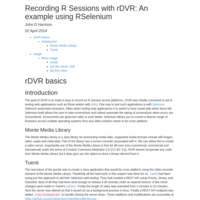
Recording R Sessions with rDVR: An example using RSelenium
The goal of rDVR is to make it easy to record an R session across platforms. rDVR was initially concieved to aid in testing web applications such as those written with shiny. One way to test such applications is with Selenium. Selenium automates browsers. Often when testing wep applications it is useful to have visual aids when items fail. Selenium itself allows the user to take screenshots and indeed automate the taking of screenshots when errors are encountered. Screenshots are great but video is even better.

RSelenium basics
A vignette from the RSelenium package showing basic operation. RSelenium is available at https://github.com/johndharrison/RSelenium.
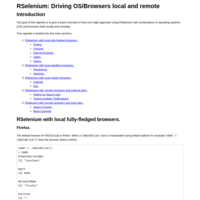
RSelenium: Driving OS/Browsers local and remote
A brief introduction to using RSelenium on different OS/Browser combinations. RSelenium is hosted at https://github.com/johndharrison/RSelenium. RSelenium is a set of R bindings for the Selenium WebDriver.

RSelenium: Testing Shiny Apps
A brief introduction to testing applications built with Shiny using RSelenium. RSelenium is hosted at https://github.com/johndharrison/RSelenium. RSelenium is a set of R bindings for the Selenium WebDriver.

RSelenium basics
A vignette from the RSelenium package showing basic operation. RSelenium is available at https://github.com/johndharrison/RSelenium.